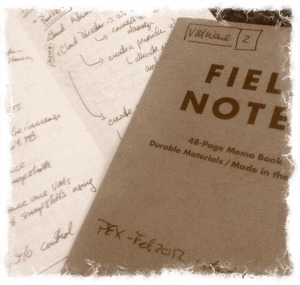
It’s been a fun and educational week at VMware’s Partner Exchange (PEX). PEX is like VMworld but limited to VARs, System Integrators, and other partner organization - with a mixture of technical as well as sales focused sessions from VMware and other vendors, including Cisco, HP, EMC, and Netapp, discussing their virtualization related solutions .
VMware saves its big new product announcements for VMworld so there is not much to news to share, but there was a lot of great information on existing solutions including great detail on design and implementation best practices. My goal was to get a more well rounded understanding of vSphere 5, vCloud Director, Site Recovery Manager, and View. Here are some of the things I learned.
vSphere 5
The deployments I have been working with are still primarily based on vSphere 4 and 4.1. Version 5 isn’t radically different, but it does introduce a few components that suggest the way forward for vSphere - in particular VCSA and Web Client.
VCSA
VCSA, or vCenter Server Appliance, is a new Linux based vCenter Server appliance. It is not yet at feature-parity with the traditional Windows version, but for smaller greenfield deployments its a nice alternative. It can be installed with a built-in DB2 or an external Oracle database. The biggest benefit right now is ease of installation - it is much easier to install the VCSA OVF than to have to install and configure a Windows Server, then install SQL server and vCenter server. Among its limitations are lack of support for linked moded, SRM, and ESX/ESXi versions prior to 4.0. I wouldn't be surprised if future releases will come closer and closer to the capabilities of the Windows-based vCenter.
Web Client
VSphere 5 also has a much improved web-based client. As with VCSA there is not yet feature parity with the Windows desktop client though it is clear that VMware is also heading in that direction. The web client as it currently stands offers a nice interface for occasional admins that have been delegated some responsibilities but don’t need the full power of the desktop client.
Site Recovery Manager (SRM) 5
The most talked about feature in SRM 5 was vSphere Replication (VR). This feature allows customers to replicate individual VMs between sites independent of the underlying storage arrays. In fact, since the replication is handled entirely by the vSphere software, it can utilize two totally different storage arrays (e.g. The primary site may have an EMC array, and the secondary site may have a Netapp SAN).
The biggest downsides to VR are that replication is only asynchronous with a 15 minute RPO at best, and there are currently no capabilities for fail-back. The SAN independence however makes this a great option for lower-tier applications, even if array-based replication is used for mission critical apps.
VMware View
I don’t know that there was much new about View, but there was certainly lots of good information about best practices for View deployments. This will certainly come in handy as I expect we will continue to see strong demand for this in the coming year. A big theme of the executive keynotes was “Millenial Entitlement”, or better stated, how new expectations of interactions with applications and data are beginning to drive IT department’s behavior. View and other VMware solutions will begin to focus on facilitating a shift in this direction as well.
vCloud Director
With vCloud Director and ancillary products such as Chargeback, VMware is certainly hoping to make it easier for IT departments and organizations to deliver “IT as a Service” (IaaS) to its customers (be they external or internal). There are a lot of details that are beyond the scope of this (already very) long–winded post, but it certainly opens a realm of new possibilities for IT departments in all organizations.
Miscellany
There was also a big focus at PEX on manageability, particularly with VMware Operations Manager. I personally didn’t get much exposure, but several collegues did. It’s obvious that this will also be a big focus for VMware in the coming year.
The Way Forward
VMware CTO Steve Herrod suggested three areas VMware considers strategic for future investments and innovation:
- integrating into the “post-pc” era (see also “Millenial Entitlement”)
- vSphere as a platform for application development
- cloud management - making self service and service delivery easier - think of each IT department being able to offer its own “App Store”
More to come
I have many more notes that I expect I’ll feel motivated to expand on in the near future. Thanks for sticking with me this far!
- Klaus
 cloud,
cloud,  virtualization,
virtualization,  vmware | in
vmware | in  Geekery
Geekery 