Automatically convert PowerPoints to PDF in OS X with Automator
I much prefer viewing presentations (especially other’s slide decks) as PDFs since it does a much nicer job of preserving the formatting especially when opening them on an iPad. Often when I get a presentation to review I immediately open it in PowerPoint and then just save it as a PDF to a DropBox folder so that I can access it later.
One of the many hidden powerful features in Mac OS X that I haven’t played much up until now is Automator. I was happy to find that there is an easy way to automate PPT to PDF conversions using a simple Automator Workflow.
I created a new Folder Action workflow in Automator with one simple action - “Convert Format of PowerPoint Presentations” with an option of PDF as the output format. The Folder Action is applied to a “convert ppt to pdf” folder stored on the Desktop.
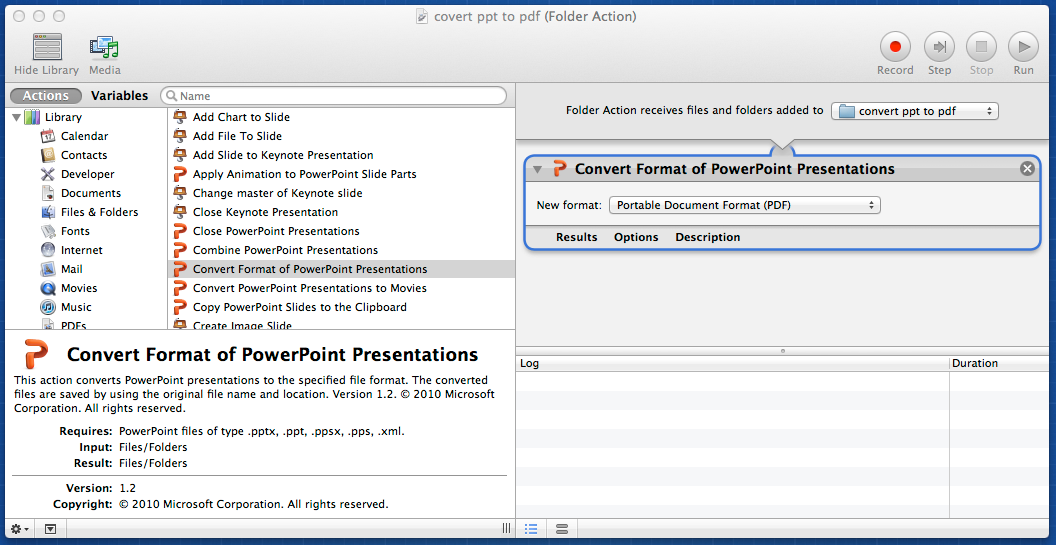
Now I can simply drag a PowerPoint file to the “convert ppt to pdf” folder and a PDF copy is automatically created in the directory as well.
I think I need to play with Automator a lot more.

 Klaus Mueller
Klaus Mueller
Reader Comments (1)
I'm new to using automator. How did you set this up? I don't have any microsoft powerpoint actions available, so I'm not sure how to set up a "save PPT as PDF" action.